Raspberry Pi Kubenetes Cluster - Part 1
Raspberry Pi Kubenetes Cluster - Part 2
Raspberry Pi Kubenetes Cluster - Part 3
Raspberry Pi Kubenetes Cluster - Part 4
Howdy
This is going to be the first post about my setup of a Raspberry Pi Kubernetes Cluster. I saw a post by Hart Hoover and it finally motivated me to purchase his “grocery list” and do this finally. I’ve been using Minikube for local Kubernetes testing but it doesn’t give you multi-host testing abilities. I’ve also been wanting to get deeper into my Raspberry Pi knowledge. Lots of learning and winning.
The items I bought were:
- Six Raspberry Pi 3 Model B+ Motherboards
- Six SanDisk Ultra 32GB microSDHC UHS-I Card with Adapter, Grey/Red, Standard Packaging (SDSQUNC-032G-GN6MA)
- One Sabrent 6-Pack 22AWG Premium 3ft Micro USB Cables High Speed USB 2.0 A Male to Micro B Sync and Charge Cables Black CB-UM63
- One AmazonBasics 6-Port USB Wall Charger (60-Watt) - Black
- One GeauxRobot Raspberry Pi 3 Model B 6-layer Dog Bone Stack Clear Case Box Enclosure also for Pi 2B B+ A+ B A
- One Black Box 8-Port Switch
Here is the tweet when it all arrived:
I spent this morning finally putting it together.
Here is me getting started on the “dogbone case” to hold all of the Raspberry Pis:
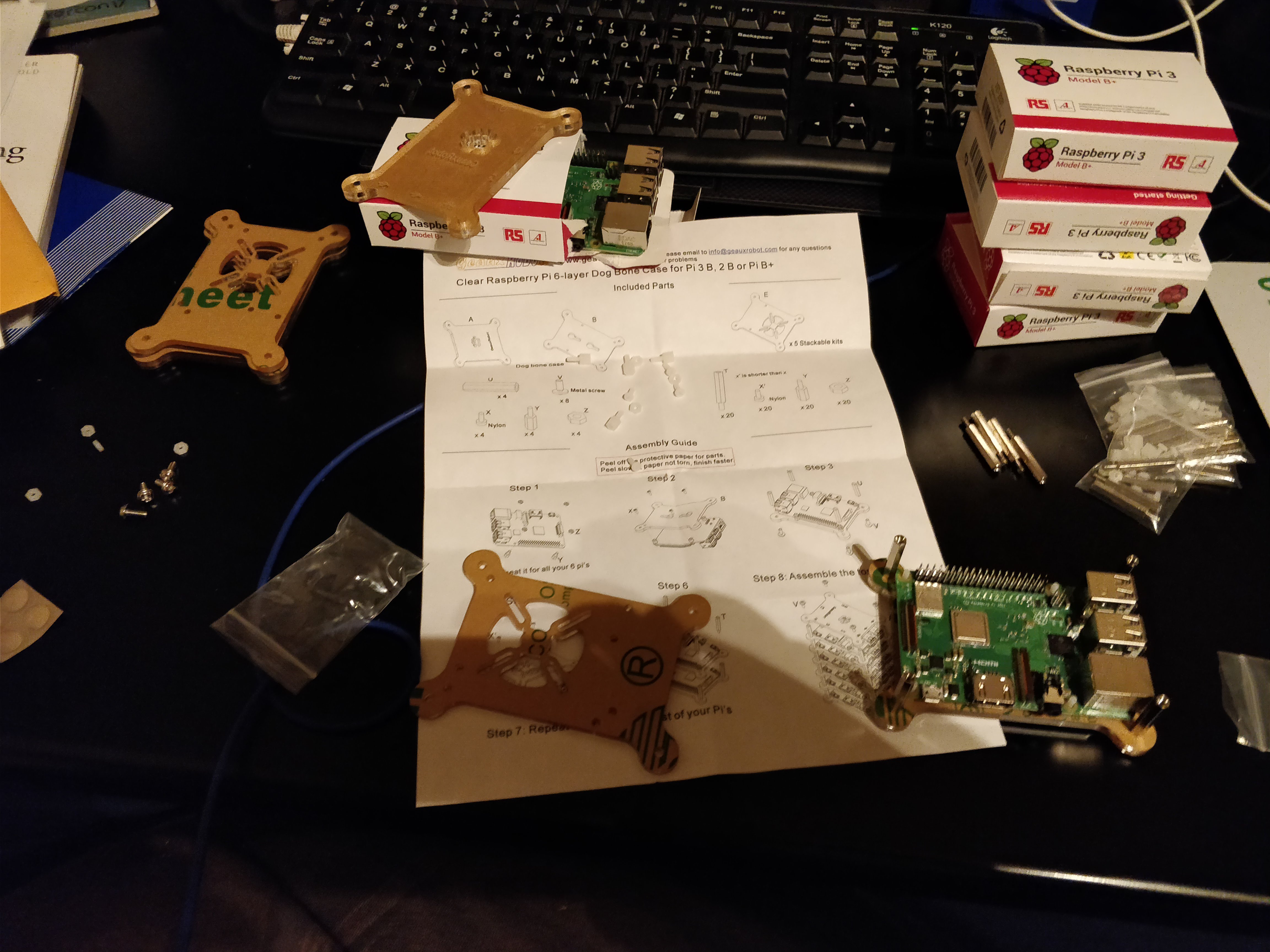
The bottom and one layer above:
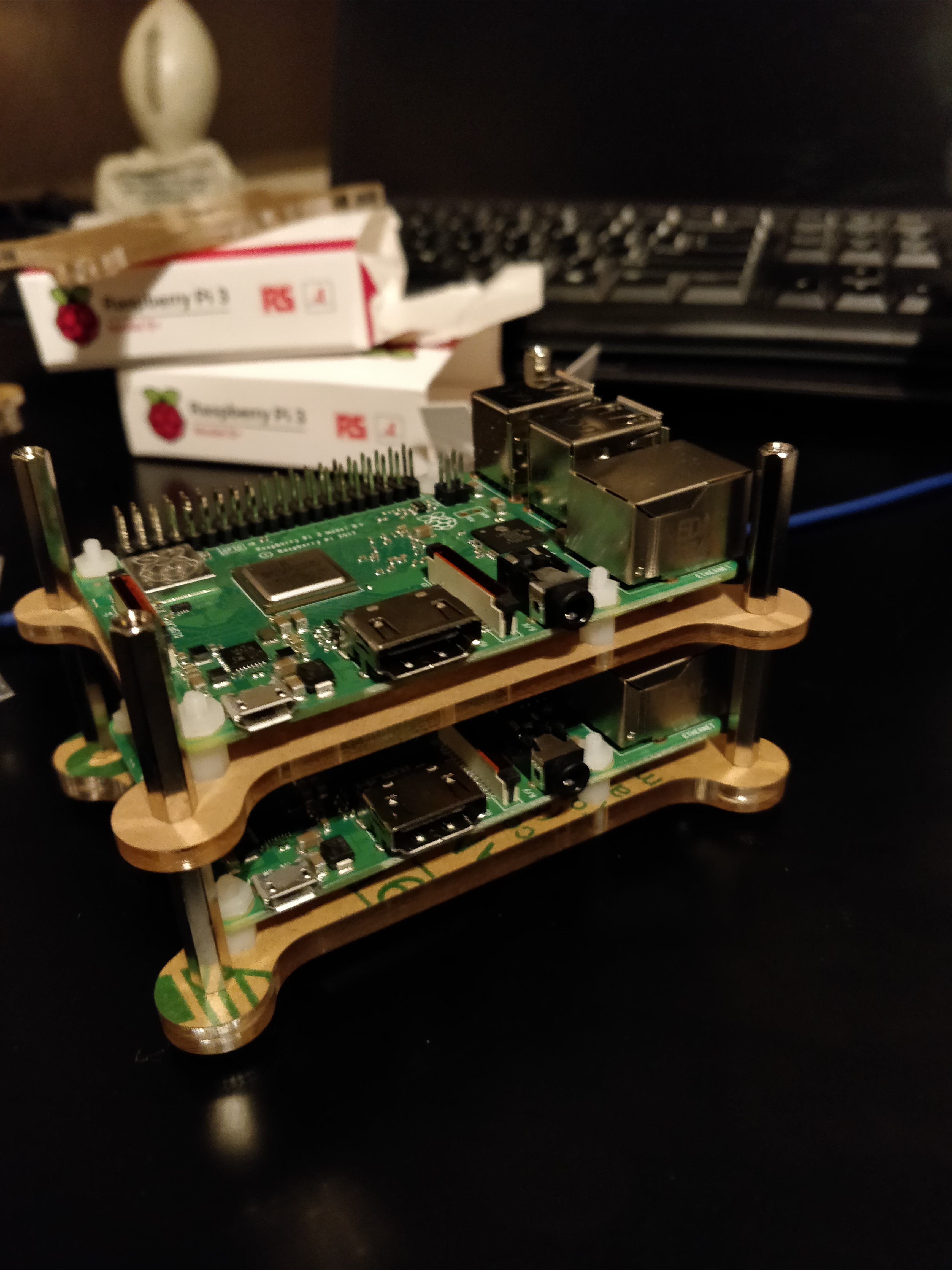
And the rest:
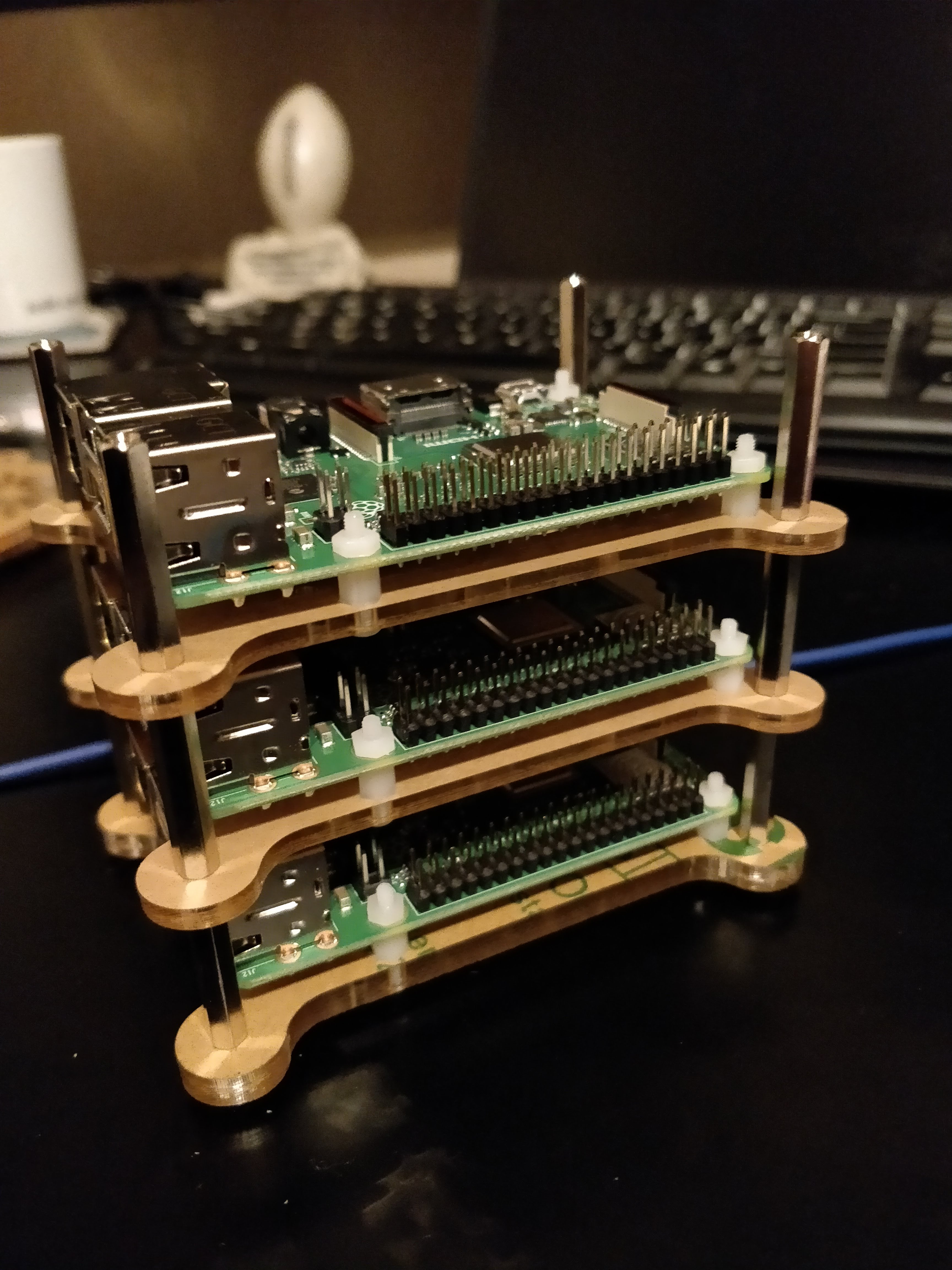
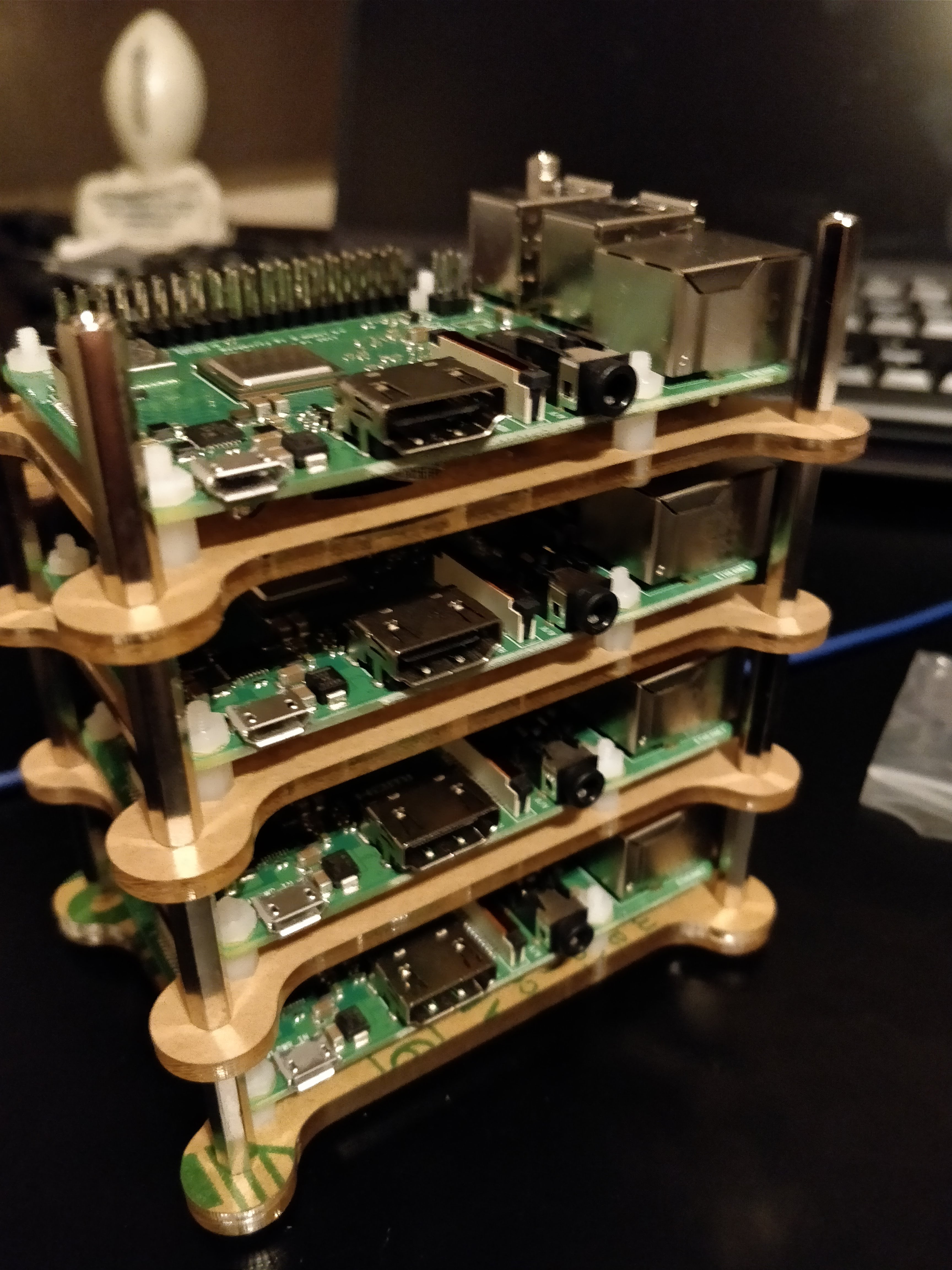
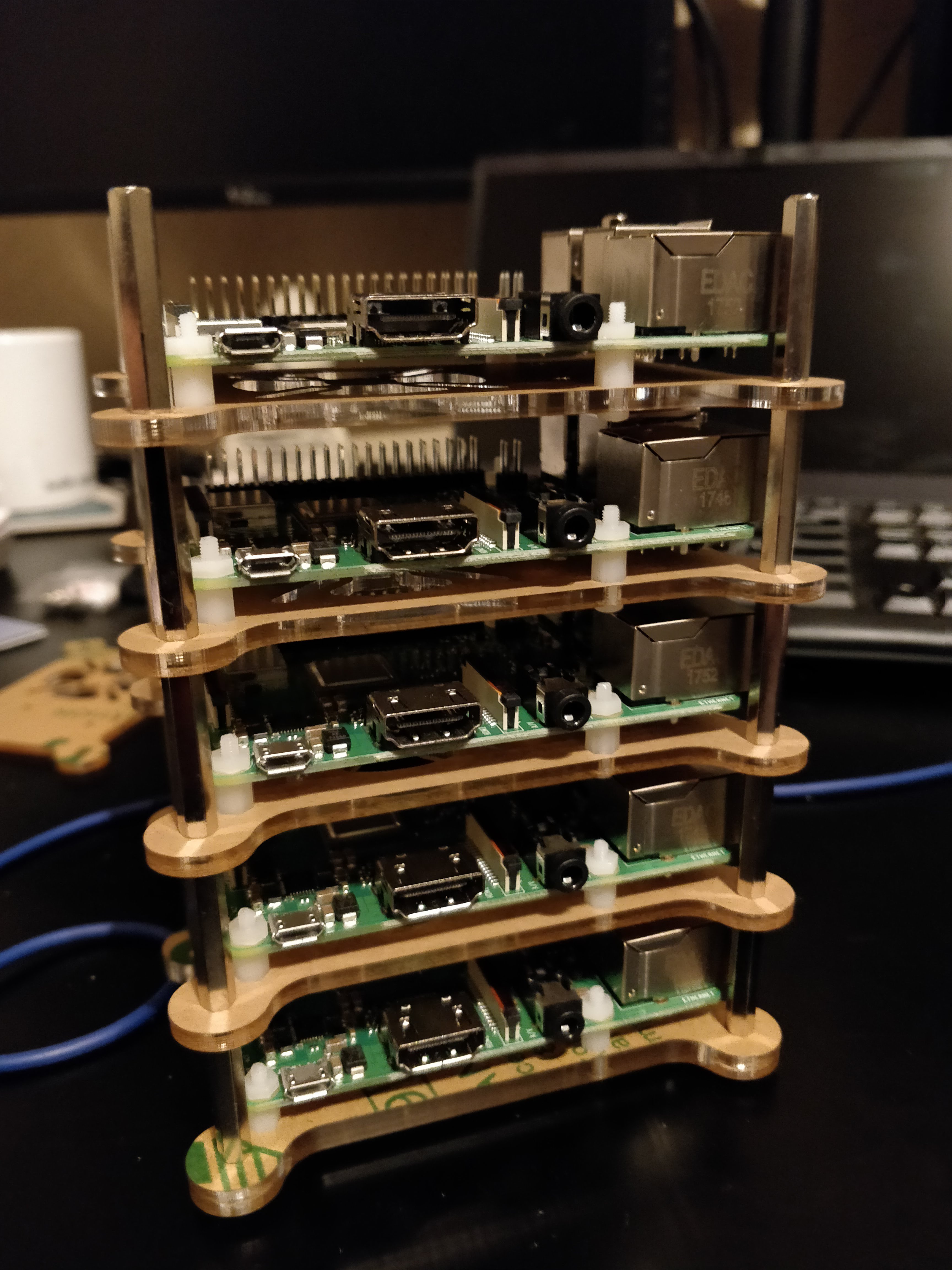
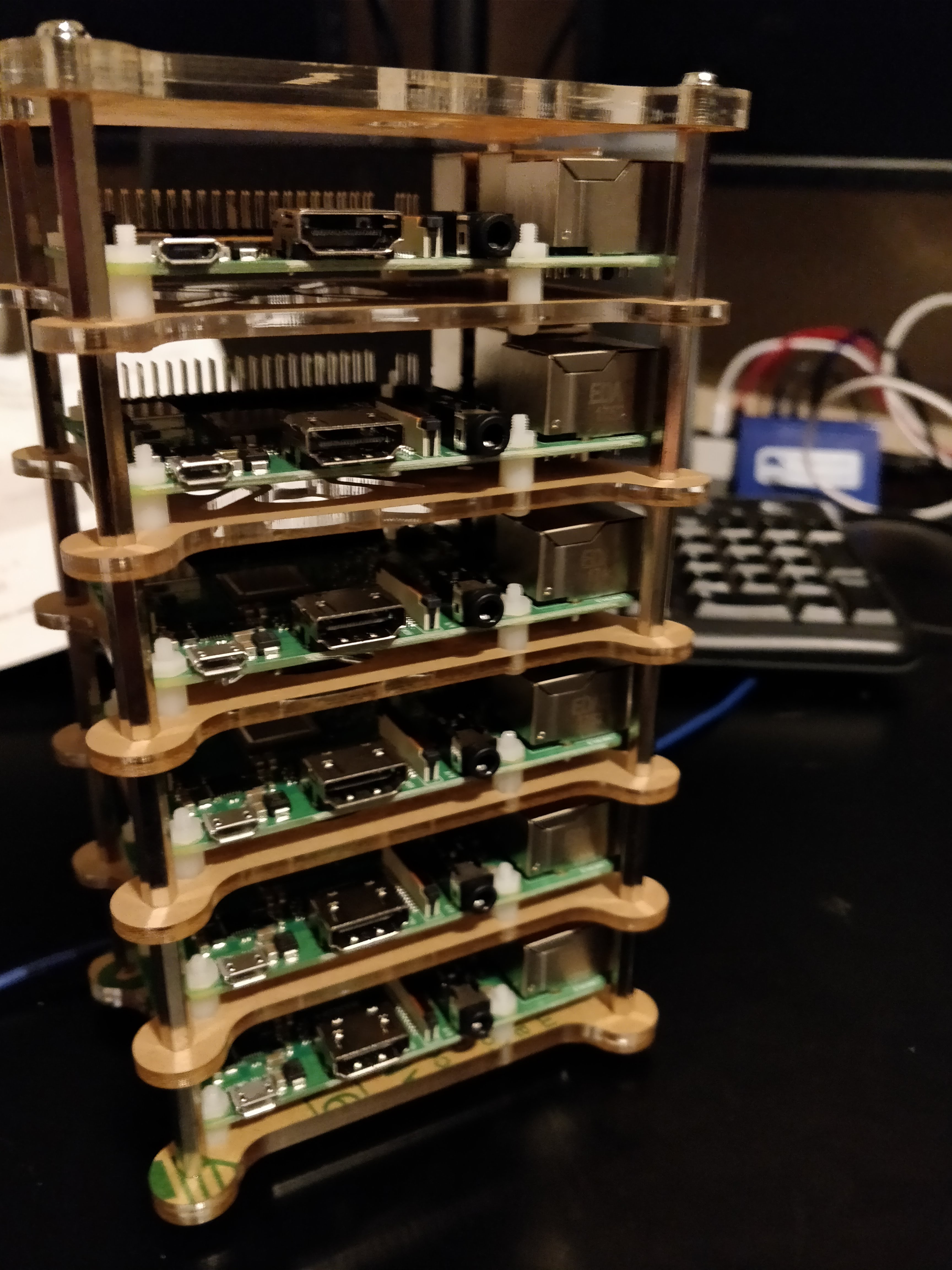
Different angles completed:
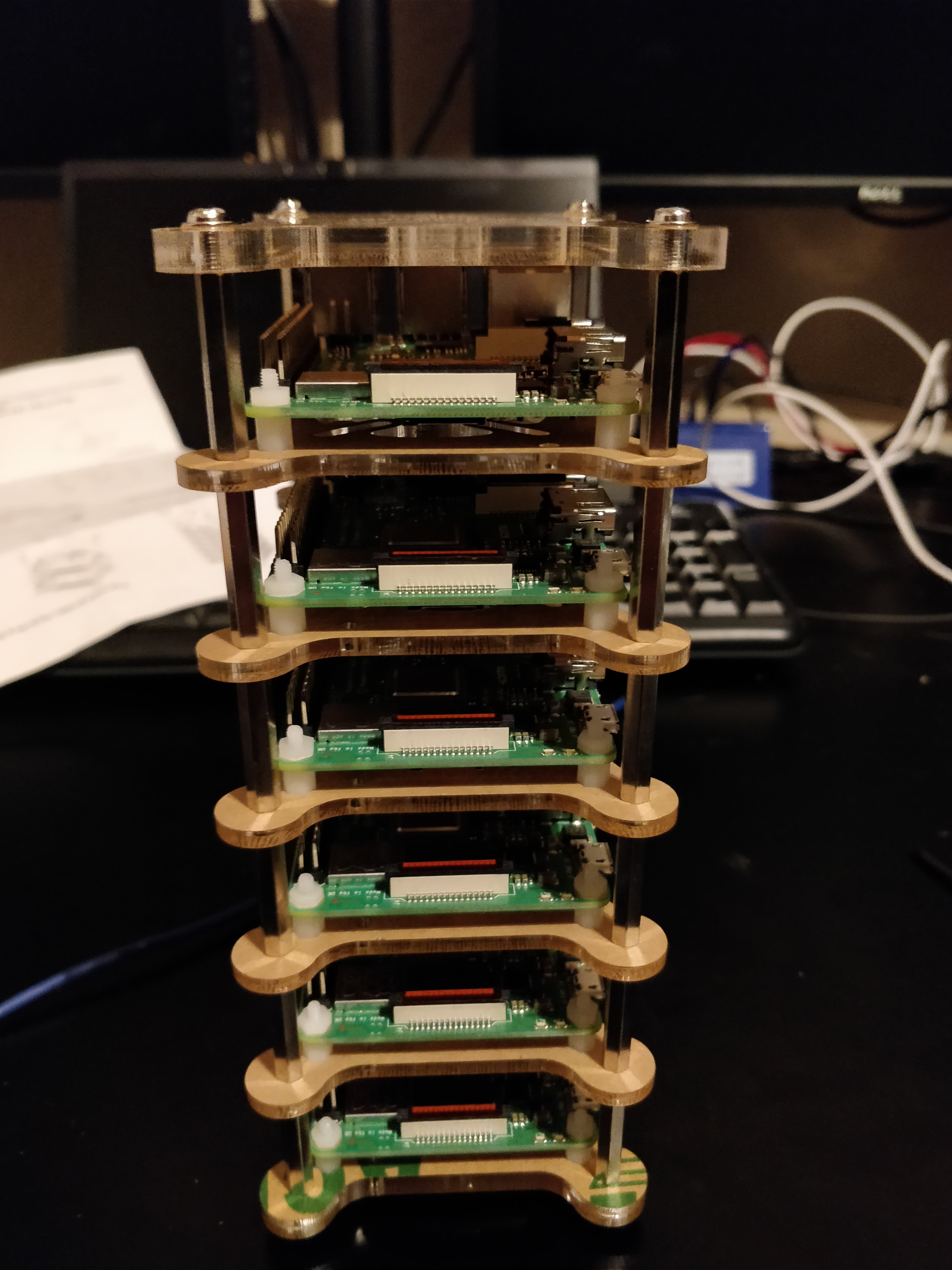
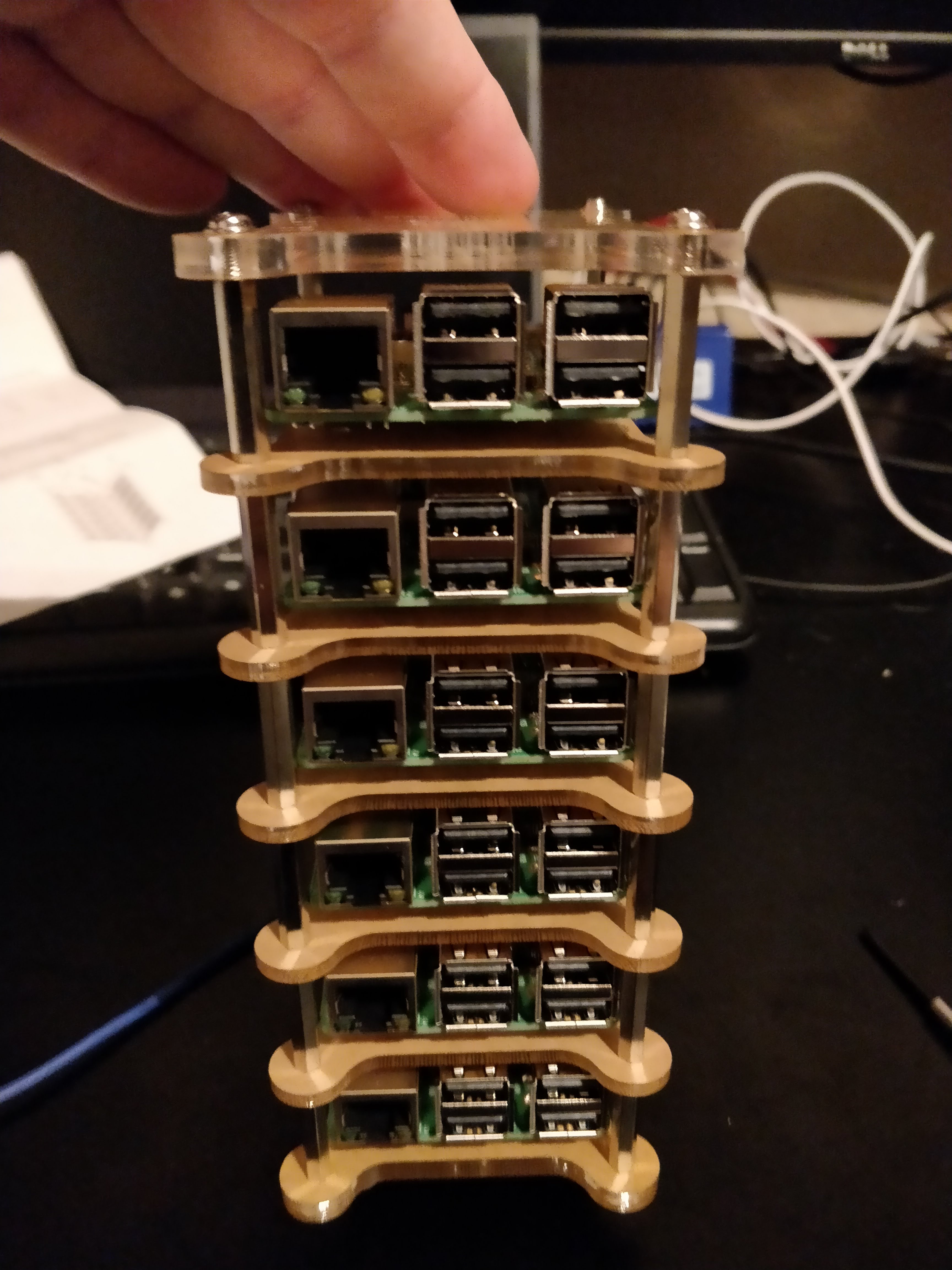
And connect the power:
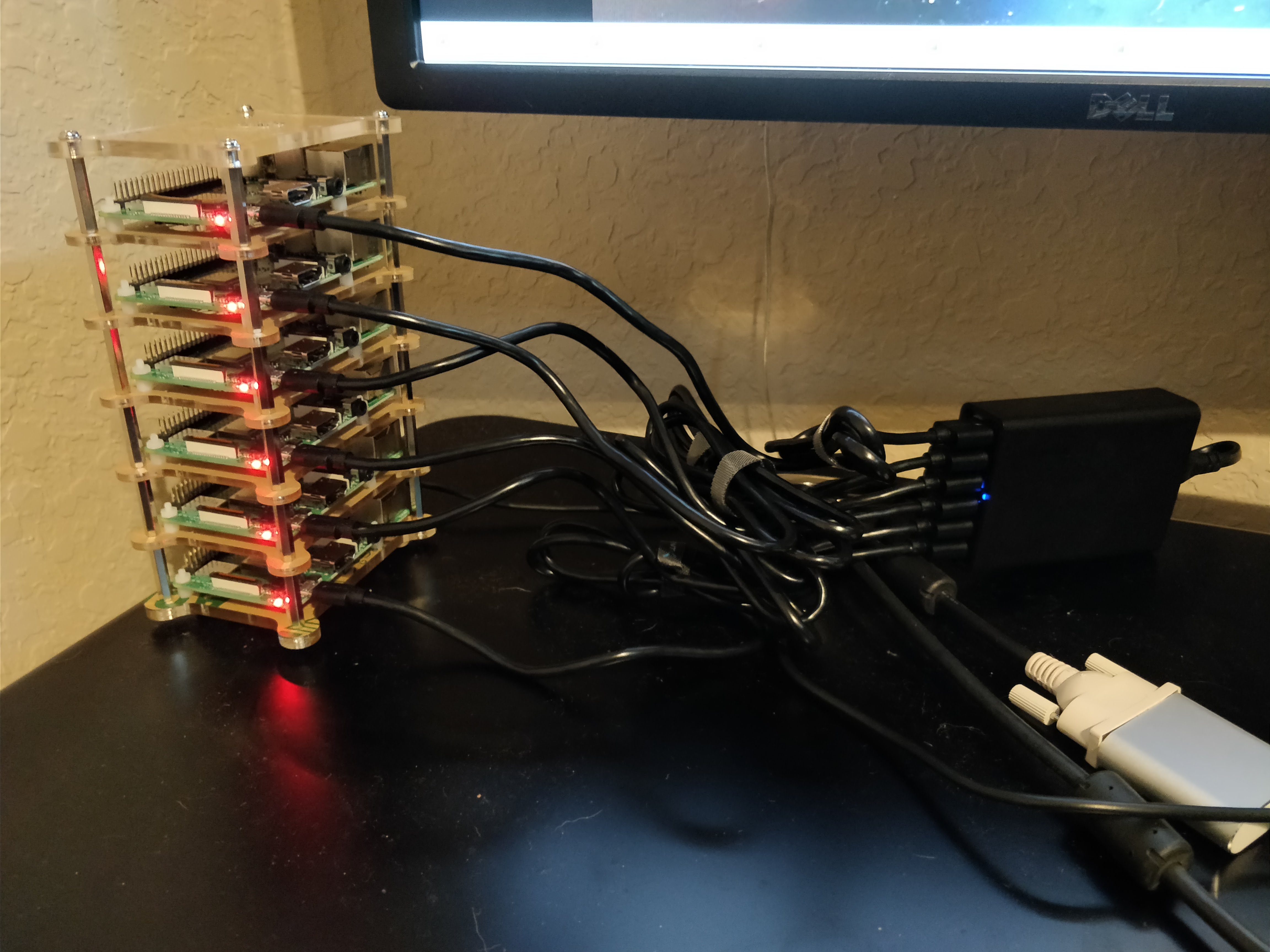
Next post will be on getting the 6 sandisk cards ready and putting them in and watching the Raspberry Pis boot up and get a green light. Stay tuned.
Cheers.