UPDATE: _Needed to add newly clone git-achievements to your PATH env variable. Otherwise it will push an index.html file to your current repo and not the git-achievements repo. Thank you Adam_ for finding that.
IMPORTANT: Make sure you save your ~/.git-achievements-action.log and ~/.git-achievements.log files if you are transferring from your primary machine. If you make these files mobile you will be able to use multiple machines. I forgot mine and now have to start over with git-achievements. Meh. More fun.
I’m using Msysgit Bash CLI (up-to-date install instructions)
I’ve forked the git-achievements github repository
- notice it forks to a gh-pages branch, not a master branch
- this allows github to fire jekyll off against your github account and generate your git-achievements page
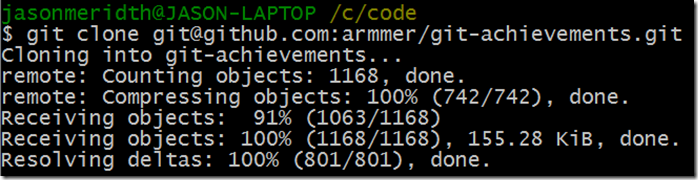
- cloned repository locally into my C:code folder (resulting in /c/code/git-achievements by Git Bash CLI path terms)
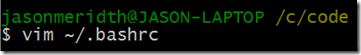
- ~/ (tilde + forward slash means home directory, where the .bashrc file needs to be)
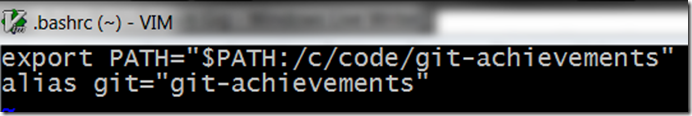
- add the newly clone git-achievements directory to your PATH environment variable
- alias the git command to call git-achievements
- git-achievements calls the real git.exe, this just allows it to wrap it and intercept calls
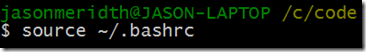
- source means to refresh/reapply
- if you don’t do this, your new changes won’t take effect
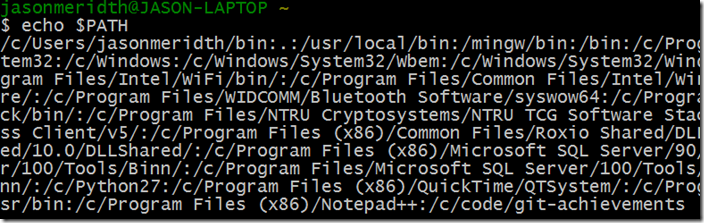
- this outputs your PATH environment variable content.
- Notice the git-achievements folder at the end. :)
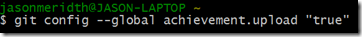
- this allows uploads to your fork, on the gh-pages branch
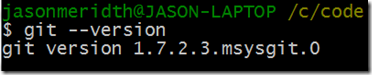
- to ensure you didn’t break git
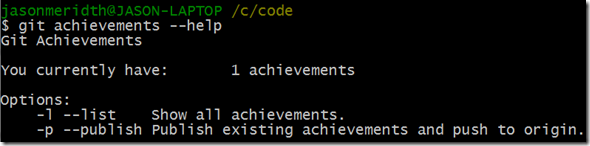
- shows the git achievements help
- generates your first achievement as a “Student” (I already had mine)
Hope you guys have as much fun as I did. Yeah, yeah, I’m a nerd. So what? ;)